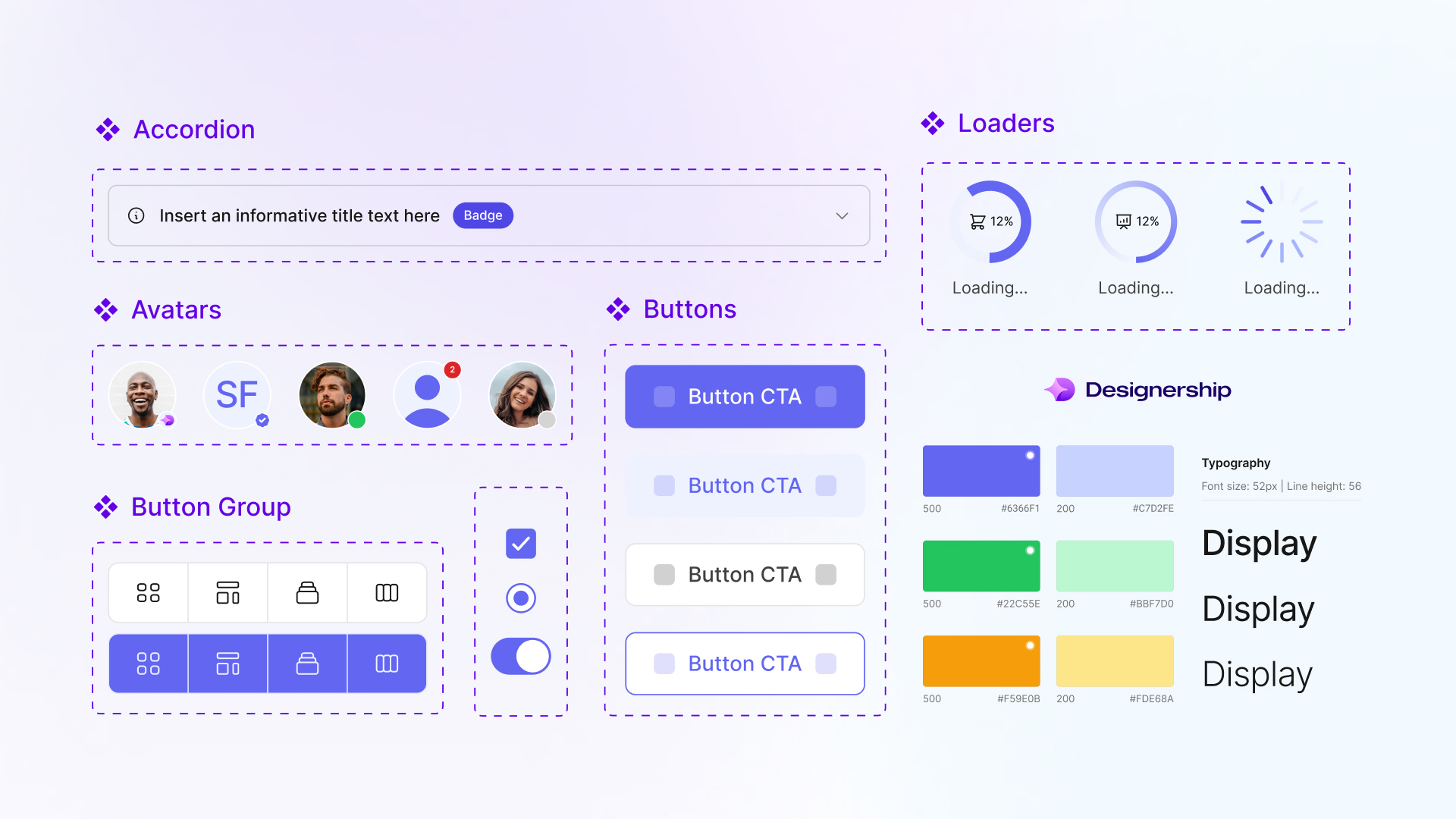
Image: Setproduct
What is Design System?
A Design System is a centralized collection of reusable components, styles, and guidelines that help maintain consistency and efficiency in design projects. It includes UI elements like buttons, forms, icons, typography styles, colors, and more. Designers use the Design System to create and manage these elements in a single location, ensuring consistency across designs as well as promoting faster iteration and collaboration. With components linked to the Design System, any changes made to the system reflect automatically in all instances throughout the design, improving workflows and enhancing the overall design process.
Designers are well aware of the fact that a strong design system can significantly affect both the speed at which we can produce new products as well as the quality of the products we deliver. The need to create an efficient system has been clearly shown by businesses like Google, GitHub, IBM, and others, who use systems to produce better products faster.
4 Reasons why you should have a Design System
1. Accelerate Project Growth
Everybody has been there. There's never enough time, and there are always issues that need to be resolved quickly. You keep putting it off till later, thinking you'll be able to do it "the proper way," but something else always comes up. Multiply it by the number of individuals working concurrently on the same project. Constructing with the near term in mind results in increased technical debt, which will slow down output and become a significant burden. Your team will be able to reduce design and coding overhead by using a Design System, freeing you up to concentrate on growth.
2. Coherent Design Systems
Standardizing parts that may be used on many projects is the foundation of design systems. An intuitive understanding of the application's operation, which includes, among other things, a consistent visual and functional user experience, may be developed by designing in a predictable and repeatable manner. This strategy, far from being restrictive, promotes brand identification and is adaptable enough to accommodate several products inside a single organization.
3. Superior quality and faster production
An OpenStrokeIcons Magicbox Plugin on Figma offers standard user interface elements that function similarly to a set of Lego pieces. You can quickly and simply create an infinite number of prototypes, flows, and interactions. This makes it possible for your team to experiment and test ideas and gather useful data without having to make a sizable initial investment in development. Reducing the amount of time spent on UI component coding will allow your team to concentrate on developing power of block design and actual features of products, ultimately leading to a faster time to market. Additionally, teams can concentrate on iterating changes to the projects to advance them rather than coming up with short fixes because we are saving time.
4. Boost usability as well as accessibility
Designing for multiple screen sizes is a common difficulty for UX designers. A consistent user experience across many screen resolutions may be made possible by utilizing a design framework built on reusable components. Ensuring the integrity of the product across all platforms is crucial. Additionally, designers may keep ui ux accessibility in mind at every stage of the process by starting with little components and working their way up to entire sites.
A Design System is a centralized collection of reusable components, styles, and guidelines that help maintain consistency and efficiency in design projects. It includes UI elements like buttons, forms, icons, typography styles, colors, and more. Designers use the Design System to create and manage these elements in a single location, ensuring consistency across designs as well as promoting faster iteration and collaboration. With components linked to the Design System, any changes made to the system reflect automatically in all instances throughout the design, improving workflows and enhancing the overall design process.
Designers are well aware of the fact that a strong design system can significantly affect both the speed at which we can produce new products as well as the quality of the products we deliver. The need to create an efficient system has been clearly shown by businesses like Google, GitHub, IBM, and others, who use systems to produce better products faster.
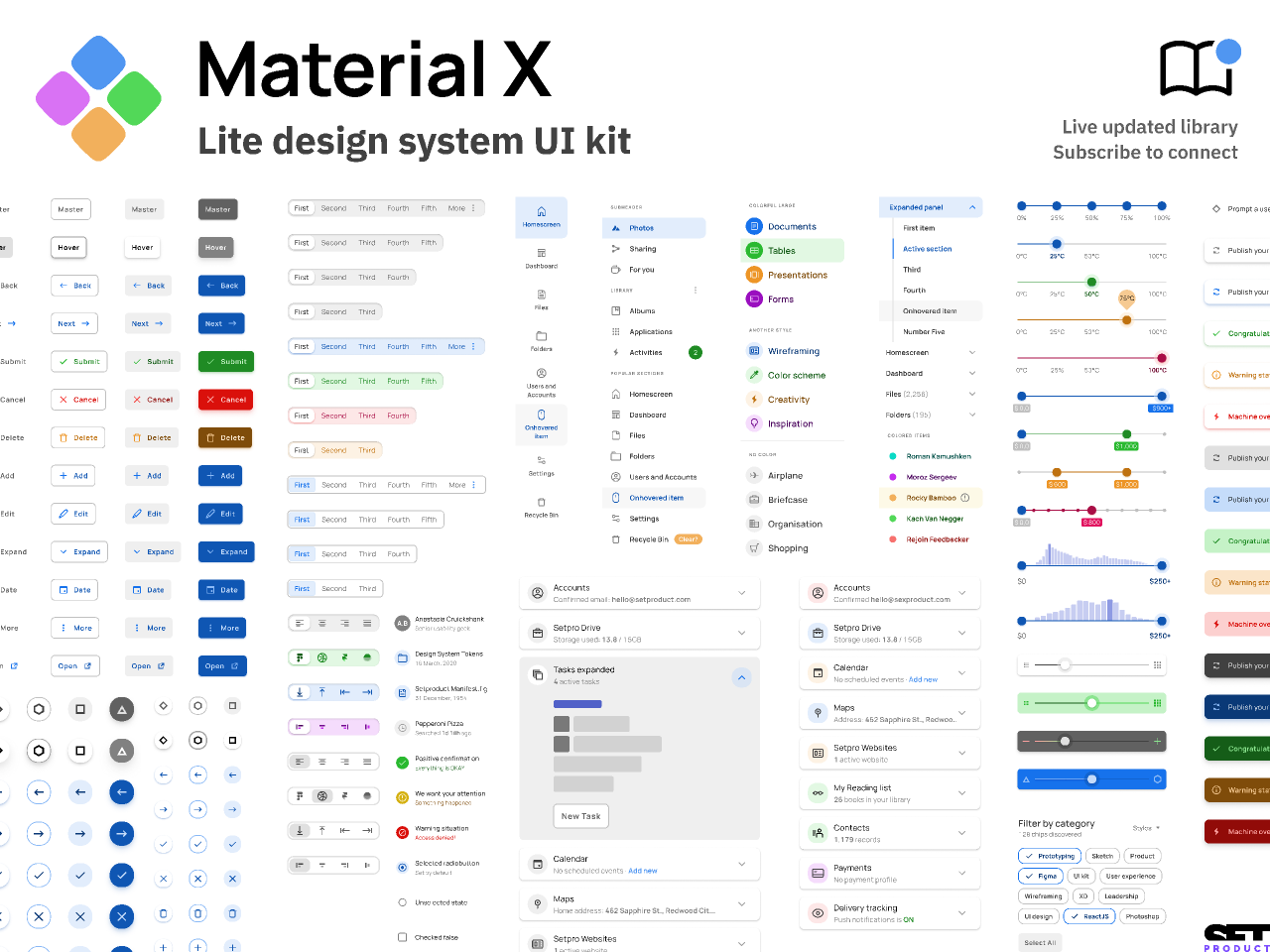
Image: Setproduct
Figma is a cloud-based design tool that has become quite popular since it makes team collaboration easy. As a result, it's a top option for developing whole design systems. Figma is unique in part because of its Components and Styles functionality. With the aid of these tools, designers may produce reusable design components that stay consistent throughout the project. A consistent design language is ensured by the ability to alter Master Components, with modifications instantly taking effect across all instances.
Organizing related components is made more easy with Figma's Variants functionality, which is especially helpful for dynamic elements like buttons and input fields. It makes the design process more efficient by enabling designers to combine several states of a component into a manageable group.
In addition, Figma's shared libraries are essential for encouraging consistency and optimal. All linked files automatically receive changes from the shared library, removing the need for manual updates and lowering the possibility of errors.
Another notable feature of Figma that makes the process of creating responsive layouts easier is the auto-layout tool. It is possible for designers to make elements that change size in response to content, which simplifies the management of elements like as buttons or input fields on a variety of screens and devices.
That's why Figma stands out for design systems.
Building a Design System in Figma: How to get started
In order to ensure effectiveness and consistency across design projects, setting up a design system in Figma requires an organized approach and attention to best practices.
To get started, begin by defining your design system's core components, such as typography, colors, icons, and UI elements. Create a centralized Figma library to house these components, making it easier for designers to access and use them across multiple projects. Establish naming conventions and guidelines for organizing assets within the library, ensuring clarity and ease of navigation for team members.
Next, collaborate with designers, developers, and stakeholders to gather input and feedback on the design system's structure and components. Conduct regular reviews and updates to refine the system based on evolving design trends and project requirements. Leverage Figma's features like components, styles, and libraries to create reusable and scalable design elements, promoting consistency and speeding up the design process. By following these best practices and fostering collaboration, you can set up a robust design system in Figma that enhances productivity and maintains design integrity across your organization's projects.
Utilize Free Design Systems for Brand Consistency
If you don't have the resources or time to create a design system from scratch, there are many free design systems available that you can leverage for your branding needs. These design systems are created and made open source by talented designers and developers, allowing you to achieve consistency in your brand's visual identity without starting from square one. Some notable free design systems for public use include Google's Material Design, IBM's Carbon Design System, and Atlassian's Atlaskit, among others. By utilizing these resources, you can streamline your design process and maintain a cohesive brand experience across all touchpoints.
Want to Create Design System
Don't worry, you're in the right place. At Sketchish, we help businesses create reliable design systems. Developing visually appealing frameworks that improve user experience and brand identification is our specialty. We enable businesses to develop dependable and successful design strategies for their products and services by applying industry best practices and careful attention to detail.






