
The goal of UI/UX experts is always a user-centered design. This means that the design needs to be made, modified, and presented so that every member of the target audience can use it to engage with it and do their jobs with ease. That being said, this strategy may provide difficulties. A design cannot be considered helpful or accessible if it is just responsive and interactive. To make sure that the design is user-friendly and functions as intended, the designers must have a thorough understanding of the target audience and address any unique problems that they may have.
This is where UX design's idea of accessibility is useful. The main goal of accessibility is to make sure that users are at the center of both the design process and the final products and services that are produced. It also means that to make consumers' lives simpler, their demands always come first. Diversity is valued in the world of UX design, and a product can only succeed if it respects this norm.
Companies like Apple and Microsoft have prioritized accessibility in their products and services, showcasing their commitment to inclusivity and user-centric design. Their websites include dedicated accessibility sections that provide information about the various accessibility features available on their platforms.
to
Equal access and accessible designs are concepts that any modern business, including but not limited to a UI UX design services company, must support. For this reason, a lot of businesses are creating their own accessibility statements in an effort to reach more people, especially concerning websites and mobile applications.
Understanding Accessibility in User Experience Design
Many individuals believe that accessibility just affects those with special needs. For instance, people with vision impairments utilize screen readers. Not for UX designers, however. Accessibility, as it relates to product or service design, covers all possible means of enhancing a design's usefulness. This might include the environment in which a product is being utilized as well as unique physical demands. Whether or not you have any physical limitations, for instance, affects how things work when you use a navigation software while driving.
It is important to take into account the requirements of people with certain disabilities and create assistive technology in order to fully meet their needs. A UX designer requires a set of universally useful principles in order to satisfy the needs of every user. When a UX team discusses accessibility in UX design, this is essentially what they are aiming for. Incorporating accessibility into the design system not only ensures inclusivity but also enhances the overall user experience, leading to increased user satisfaction and engagement with the product or service.
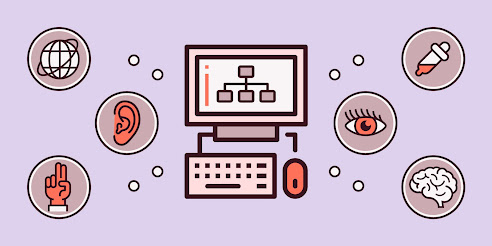
Image Credit: awwwards
Common accessibility concerns
Contrast in Color:
Make sure there is enough contrast between the background and text colors so that people with vision problems may easily read the material.
Avoid using color alone to communicate information; people who are color-blind could find it difficult to interpret text that uses color contrasts.
Text Readability:
Make use of readable fonts and sizes. Don't use typefaces that are too tiny or challenging to read.
Give users the ability to change the text's size, spacing, and contrast to suit their tastes.
Keyboard Usability:
Make sure that a keyboard can be used to operate all interactive features and navigation. For people who are unable to use a mouse or other pointing device, this is crucial.
Verify the attention states and tab order to make sure the keyboard navigation sequence makes sense.
Screen Reader Compatibility:
For people who use screen readers, include alt text for photos that is clear and informative.
Make sure that screen readers announce all interactive features and dynamic material correctly.
Navigation and Structure:
Throughout the website or application, provide a navigation structure that is obvious and consistent.
To make the page's structure easier for screen readers to understand and navigate, use semantic HTML components.
Form Accessibility:
To help users fill out forms, name form fields appropriately and include instructions.
Make sure that error messages relate to the relevant form field and are easy to understand and brief.
Responsive Design:
Create user interfaces that are adaptable and responsive to many screen sizes and devices.
To guarantee a consistent user experience, test your design's accessibility across a range of devices and browsers.
Audio and Video Content:
For videos, include transcripts or subtitles to enable viewers with hearing difficulties to access the material.
Provide controls that allow users to stop, pause, or change the volume of audio material.
Focus Indicators:
Make sure that interactive elements provide a focus signal that is both visible and understandable. Users that use a keyboard or other non-mouse input device to navigate will benefit from this.
Testing with Actual Users:
Test your design's usability with people who have a range of disabilities to get their honest opinions on how accessible it is.
Conclusion
A design is only effective if the intended audience finds it beneficial. UI/UX designers carry the heavy burden of making customer experience better. But if a product or service is designed with the requirements of a select few people in mind, this cannot be accomplished. This bias is ensured to be eliminated, or at least significantly reduced, by the accessibility principles.
Your success as a designer may be improved by using the tips in this article to help you produce better designs that are usable by a variety of consumers. Take a moment to consider your target audience when working on a design project, especially the users who are sometimes overlooked. Making sure that UX design is accessible starts with this.
If you want to create an accessible product, then Sketchish can help you with this, leveraging their expert team to combine accessibility principles with cutting-edge design techniques for an inclusive and user-friendly experience."






